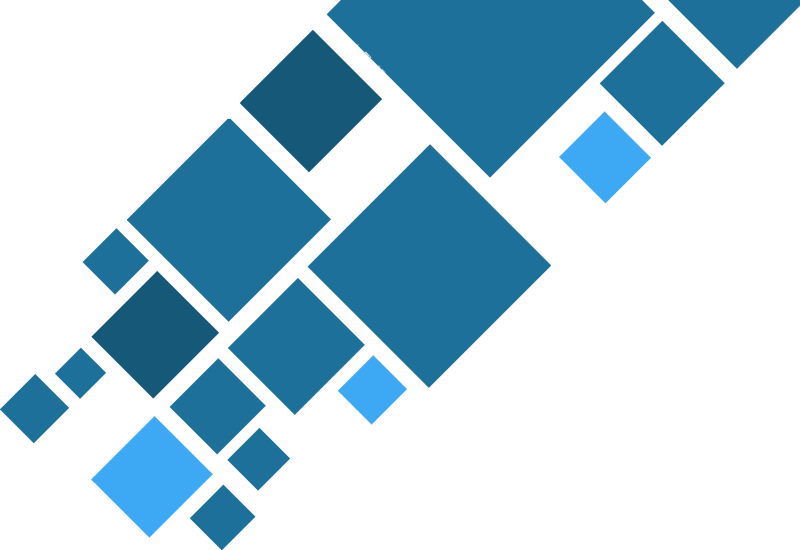The High Cost of Password Vulnerabilities
According to the Verizon Data Breach Investigations Reports (DBIR), compromised credentials consistently top the list of breach vectors across industries, year after year. Traditional passwords, long a cornerstone of enterprise access control, were never designed to withstand the scale, speed, or sophistication of today’s cyber threats. Despite increasingly complex password policies and years of warnings, the fundamental weaknesses of passwords persist—rooted in human behavior and systemic flaws. These inherent vulnerabilities have made credential-based attacks like phishing, brute-force attempts, credential stuffing and insider threats, a primary concern for enterprise security.
The consequences extend far beyond inconvenience. Organizations face significant financial losses, reputational damage, and operational disruptions due to account takeover (ATO) attacks and other password-related incidents. In today’s threat landscape, traditional passwords are no longer fit for purpose in safeguarding sensitive data.
Passwordless authentication directly addresses this issue. By eliminating passwords altogether, enterprises can close one of the most exploited gaps in their authentication framework.
The Critical Security Upgrade: Passwordless Authentication
Transitioning to passwordless authentication isn’t just about convenience; it’s a strategic security upgrade. By removing the shared secret of a password, organizations eliminate a leading cause of security incidents. The benefits of passwordless authentication include a reduced attack surface, stronger security posture, and a streamlined user experience. When implemented properly, these methods simplify logins, decrease password-related support tickets, and remove friction from the authentication process. From an organizational standpoint, passwordless authentication provides a robust paradigm that scales with security needs and integrates with existing identity provider solutions.
Understanding the Difference: MFA vs. Passwordless Authentication
Both multi-factor authentication (MFA) and passwordless authentication play crucial roles in modern enterprise security. However, they each serve distinct purposes and offer different benefits.
Multi-Factor Authentication (MFA):
- Description: MFA requires users to provide two or more verification factors to gain access to a resource. These factors typically include something the user knows (like a password), something the user has (like a security token or phone), and something the user is (like a biometric verification).
- Benefits: MFA significantly enhances security by adding layers of protection, making it much harder for attackers to gain unauthorized access even if one factor (like the password) is compromised. It is particularly effective in mitigating risks from phishing and credential stuffing attacks.
- Example: A user might enter their password and then approve a push notification on their mobile device to complete the authentication process.
Passwordless Authentication:
- Description: Passwordless authentication eliminates the need for passwords altogether, relying instead on alternative methods such as biometrics to unlock a device-held key, dedicated security keys, or cryptographic keys stored securely on devices.
- Benefits: By removing passwords, passwordless authentication addresses the root cause of many security incidents—compromised credentials. It offers a more seamless and secure user experience. Crucially, most robust passwordless methods are inherently multi-factor (often referred to as "Passwordless MFA"), typically combining a registered device (something you have) with a biometric or PIN (something you are or know) to unlock the credential. The key distinction from traditional MFA is the complete removal of the shared secret (the password) from the authentication flow.
- Example: A user might authenticate by having their fingerprint scanned on their laptop (which unlocks a device-bound passkey) or by using a security key plugged into their device.
While both approaches aim to enhance security, traditional MFA adds layers to a password-based system, whereas passwordless authentication seeks to eliminate passwords entirely, often by implementing an inherently multi-factor approach from the outset.
Exploring Enterprise Passwordless Authentication Methods
Several technologies enable passwordless authentication, each with its own strengths and considerations for enterprise deployment. The following list is ordered generally by security strength (highest first), then by ease of use for the end-user, and finally by considerations for ease of enterprise implementation. When evaluating these, the provision for robust account recovery mechanisms in case of lost, stolen, or broken authenticators is a critical factor:
1. Passkeys (leveraging FIDO2/WebAuthn)
Description: Passkeys are cryptographic keys, based on open standards like FIDO2 and WebAuthn, that replace passwords. They are stored on user devices (like computers or smartphones, often synced across a user’s trusted devices via their account provider) or on dedicated hardware authenticators (see Security Keys below). Authentication typically involves using the device's built-in biometrics or PIN to unlock and use the passkey.
Pros: Strongest security profile, highly resistant to phishing and remote attacks due to public-key cryptography. Offers a streamlined user experience, often becoming almost invisible to the user after setup. Studies have shown that passkey adoption can virtually eliminate account takeover attacks.
Cons: Requires platform (OS, browser) and application support for FIDO2/WebAuthn standards; device dependency for access, making recovery strategies essential. Enterprise implementation involves IdP integration, user education, and potentially managing passkey lifecycle or recovery options.
2. Security Keys (Hardware Tokens)
Description: Physical devices (often USB, NFC, or Lightning) that store cryptographic credentials, acting as a hardware-bound form factor for passkeys or other FIDO2-compliant credentials. The user presents the key and often performs a touch gesture to authenticate.
Pros: Very strong security, highly resistant to phishing and remote attacks (as the private key never leaves the token); portable across different user devices. Excellent for high-security scenarios or users requiring roaming access across multiple non-personal devices. Studies indicate hardware keys are highly effective in preventing phishing.
Cons: Requires physical device management (procurement, distribution, replacement); potential for loss or damage by users, necessitating clear replacement and recovery processes. Slightly higher user friction than platform passkeys due to the need to carry and use a physical item.
3. Certificate-Based Authentication (CBA)
Description: Uses digital certificates issued by a trusted Certificate Authority (CA) to verify user or device identity. Often deployed via smart cards (physical or virtual) or secure elements embedded in devices.
Pros: Strong, well-established security, can be centrally managed within a Public Key Infrastructure (PKI). Commonly used in government and other high-security environments. Can provide seamless SSO if implemented correctly.
Cons: Can be complex and costly to deploy and manage, requiring a robust PKI, plus processes for certificate issuance, renewal, and revocation. User experience can vary depending on the implementation (e.g., smart card readers vs. on-device certificates).
4. Biometric Authentication (as an Enabling Component)
Description: Verifies identity using unique biological traits (e.g., fingerprint, face, voice). In the context of passwordless login to enterprise services, biometrics are typically used as a convenient and secure way to unlock a device that holds a cryptographic key (like a passkey stored on a laptop or phone) or to confirm an authentication action locally on the device. It's the "something you are" factor that protects the "something you have" (the device with the credential).
Pros: Highly convenient and intuitive for the user; provides a strong local authentication factor when implemented with liveness detection and tied to secure hardware (e.g., a device's secure enclave). Enhances the user experience of methods like Passkeys.
Cons: Privacy concerns regarding biometric data must be meticulously addressed (though modern systems often process biometrics locally on-device). Requires specific hardware capabilities on user devices. Quality and reliability of biometric sensors can vary.
5. Push Notifications (as a Passwordless Step)
Description: Requires user approval on a registered, trusted device (usually a smartphone with an authenticator app), often after entering a username. The system sends a notification to the device, and the user approves or denies the login.
Pros: Can be a user-friendly factor, leveraging existing devices. Its strength is significantly enhanced when combined with number matching (where the user matches a number shown on the login screen with one in the app), biometric approval on the device, or by providing contextual information about the login attempt (e.g., location, application).
Cons: Requires user interaction and network connectivity for the trusted device; potential for "MFA fatigue" or "prompt bombing" attacks (users approving prompts reflexively or under duress) if not implemented with additional safeguards like number matching. Security is dependent on the trusted device's overall security and the user's diligence.
6. Magic Links
Description: Time-sensitive, single-use links sent to a user's registered email address or phone number that log them in directly upon clicking.
Pros: Very simple and intuitive for users, especially for less frequent logins or account recovery scenarios. Low friction for initial setup.
Cons: Security fundamentally relies on the security of the user's email or SMS account, which can be a target for account takeover. Links can potentially be intercepted if communication channels (or the endpoint device) are compromised. Generally considered less robust than cryptographic methods for primary enterprise authentication and often better suited for low-risk applications, specific consumer-facing scenarios, or as a secondary recovery method rather than a primary daily driver for enterprise access.
These passwordless authentication examples demonstrate the diversity of enterprise-ready methods available for secure login without passwords—ranging from hardware-based keys to biometric authentication and magic link login.
Prioritizing Security Gains in Enterprise Passwordless Implementation
The primary driver for adopting a passwordless strategy should be to drive stronger, more resilient security outcomes. Following structured passwordless authentication implementation steps—including IdP integration, account recovery planning, and phased rollouts—is critical for enterprise success.
To make it effective, organizations should:
- Integrate with Identity Providers (IdPs): Modern IdPs (e.g., Microsoft Entra ID, Okta, Ping Identity) are crucial for managing identities and orchestrating passwordless authentication across various applications and services.
- Establish Strong Account Recovery Protocols: Secure yet user-friendly account recovery is critical if a device is lost or credentials become inaccessible.
- Use a Phased Rollout Strategy: A phased rollout, often starting with pilot groups or less critical applications, is highly recommended. This allows organizations to gather feedback, refine processes, identify challenges, educate users, and build confidence before a broader, enterprise-wide deployment.
This transition should be grounded in both strategic planning and practical execution—aligning with enterprise goals and threat models.
Fortifying Your Defenses: How GCA Can Assist
GCA understands the critical need for enterprises to move beyond vulnerable password-based authentication. We provide expert guidance and implementation services to help your organization:
- Assess Your Vulnerabilities: Identifying areas where password-based authentication poses the greatest risk.
- Develop a Security-First Passwordless Strategy: Prioritizing methods that offer the most significant security enhancements and align with your existing IdP and infrastructure.
- Implement and Integrate Robust Passwordless Solutions: Ensuring seamless and secure deployment of chosen technologies, including robust account recovery plans.
- Provide Expertise Across the Security Spectrum of Passwordless Options: From the strongest cryptographic methods to user-friendly biometric solutions.
- Manage Change with a Focus on Security Awareness: Educating your workforce on the enhanced security benefits and new workflows of passwordless authentication.
The Imperative for Passwordless in Enterprise Security
In an era of increasingly sophisticated cyber threats, clinging to outdated password-based authentication is no longer a viable security strategy. Embracing passwordless solutions is a critical step towards building a more resilient and secure enterprise, safeguarding sensitive data, and mitigating the costly consequences of credential compromise. The evidence is clear: passwordless is not just the future of authentication; it is the present-day imperative for robust security.