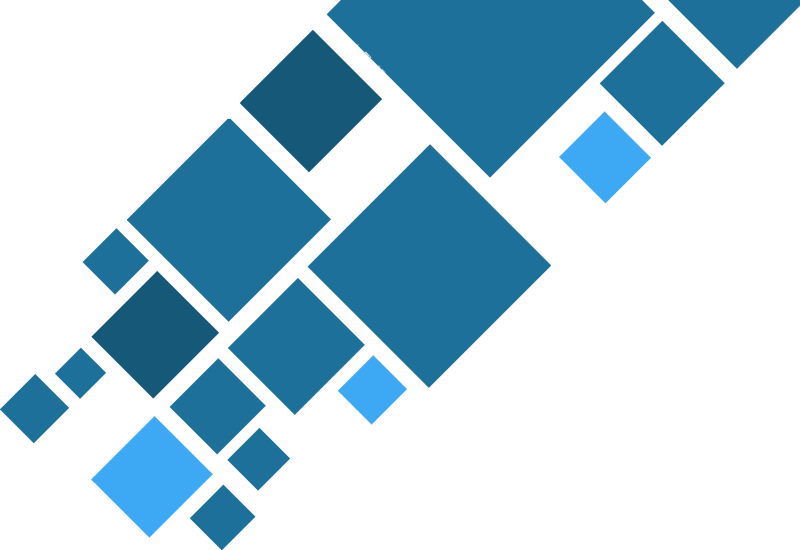Managing access to resources can be complex, especially in large organizations. Entra Entitlement Management simplifies this process by automating access requests, assignments, reviews, and expirations, while also enabling role-based delegation to ensure efficient and secure access governance.
Key Features and Benefits
- Access Packages: Bundle resources like groups, apps, and SharePoint sites into access packages for easy management. These packages represent roles (e.g., "Sales Representative") and streamline access control.
- Multi-Stage Approval: Implement multi-stage approval processes to ensure secure access, reducing the risk of unauthorized access.
- Time-Limited Access: Assign access with expiration dates to prevent unnecessary access retention, ensuring users only have access for as long as needed.
- Automatic Access: Grant access based on user properties like department or role, automating the process and reducing administrative overhead.
- Delegation: Delegate access package creation and management to non-administrators, empowering departments to manage their own resources without IT bottlenecks.
Use Cases
- Internal Users: Manage access for employees efficiently, ensuring they have the necessary resources to perform their tasks.
- External Users: Provide secure access to partners and collaborators, facilitating external collaboration.
- Project-Based Access: Assign time-limited access for specific tasks or projects, ensuring that access is granted only for the duration of the project.
How Delegation Enhances Efficiency
- Role-Based Delegation: Assign roles like Catalog Creator, Catalog Owner, Access Package Manager, and Access Package Assignment Manager to non-administrators. This ensures that those who are most familiar with the resources and access needs are managing them.
- Catalogs: Use catalogs as containers for access packages. Department managers can create catalogs, add resources, and delegate further within their teams, ensuring that access governance is handled by the right people.
- Roles and Permissions:
- Catalog Creator: Create and manage catalogs, ensuring that resources are organized and accessible.
- Catalog Owner: Manage access packages and resources within a catalog, maintaining control over who has access.
- Access Package Manager: Manage access packages and policies, ensuring that access is granted according to organizational policies.
- Access Package Assignment Manager: Manage user assignments to access packages, ensuring that users have the necessary access to perform their tasks.
- Examples:
- IT Admin: Creates a security group for department managers.
- Department Managers: Create catalogs, add resources, and delegate further within their teams.
- Project Managers: Manage access packages and policies for their projects, ensuring that access is granted appropriately and efficiently.
- Roles and Permissions:
Entra Entitlement Management and Entra ID's delegation features ensure the right people manage access, improving efficiency and security. As a certified Microsoft Partner, GCA has the expertise to help you implement these solutions seamlessly. Ready to streamline your access management? Contact us today to optimize your access governance strategy!